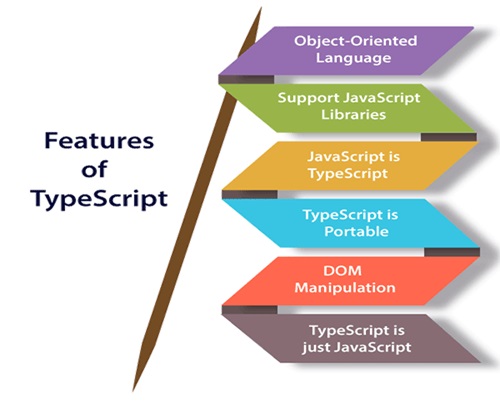Variable: Variable is a named place in memory where some data/value can be stored. According to the word variable, it can be said that the value of a variable can be changed/vary. While declaring a variable, some rules have to be followed:

- Variable names can contains alphabets both Upper-case as well as Lower-case and digits also.
- Variable name cant start with digit.
- We can use _ and $ special character only, apart from these other special characters are not allowed.
Variable declaration: We can declare a variable in multiple ways like below:
Examples:
| Variable declaration | Description |
|---|---|
| var name:number = 10; | Here name is a variable which can store only Integer type data. |
| var name:number; | Here name is a variable which can store only Integer type data. But by default its value set to undefined. |
| var name = 10; | Here while declaring variable we are not specifying data-type. Therefore compiler decide its data type by seeing its value i.e. number here. |
| var name; | Here while declaring variable we are not specifying data-type as well as we are not assigning any value also. Then compiler takes its data type as any. Its value is set to undefined by default. |
Variable scopes in TypeScript:Here scope means the visibility of variable. The scope defines that we are able to access the variable or not. TypeScript variables can be of the following scopes:
- Local Scope:As the name specified, are declared within the block like methods, loops etc. Local variables are accessible only within the construct where they are declared.
- Global Scope:If the variable is declared outside the construct then we can access the variable anywhere. This is known as Global Scope.
- Class Scope:If a variable is declared inside the class then we can access that variable within the class only.
Code #1:
Output:
Global Variable: 10 Class Variable: 11
 Best resource for Online free Education
Best resource for Online free Education